Wintermute 1.0 Launch
*Unsupported
v1.15
1.0 or “Predux” included with it the original versions of Episode One and Episode Two of WINTERMUTE, our Story Mode. These would later be replaced by the Redux versions.
BRANCH NAME
BRANCH PASSWORD
TO INSTALL
TIME CAPSULE USAGE INSTRUCTIONS
You will need a copy of The Long Dark in Steam to access the beta streams.
-
1.
Launch Steam.
-
2.
Go to your Library.
-
3.
Right click on The Long Dark in your Steam library and select Properties:
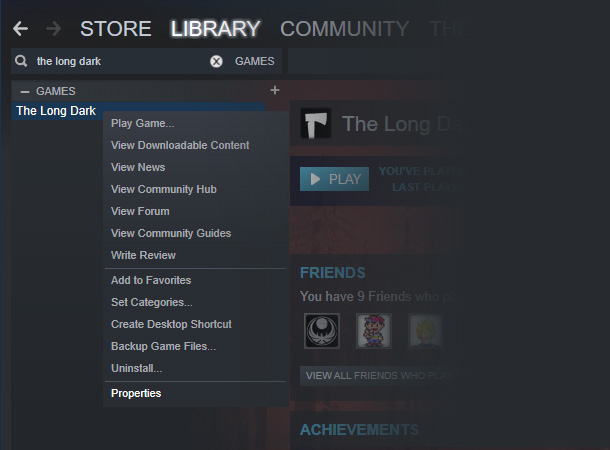
-
4.
This will open a menu. Now select the Betas tab:
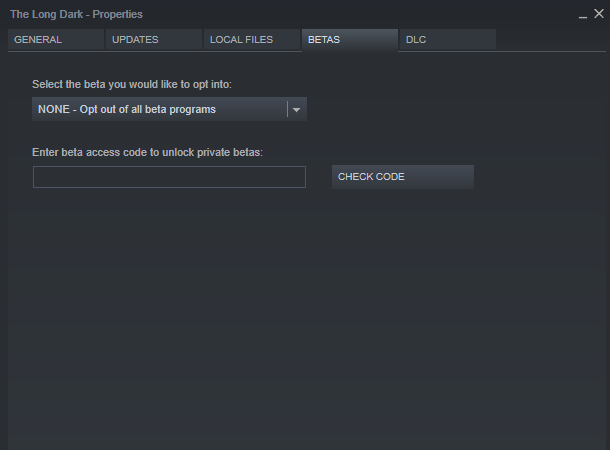
-
5.
Here you will be able to input the Archive Build of your choice.
-
6.
Enter the code and click the Check Code button:
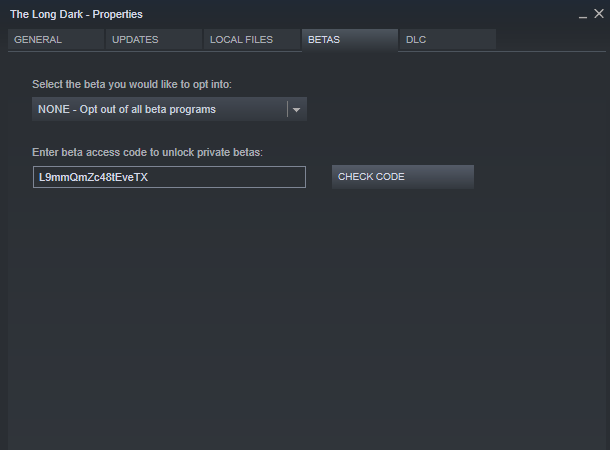
-
7.
Now select the branch from the drop down menu:
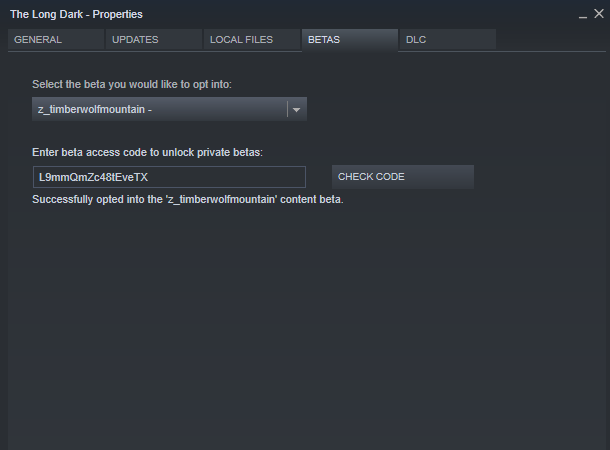
-
8.
This will update your installed version of the game to the branch.
-
9.
Once completed the branch name will appear next to the The Long Dark in your library list:
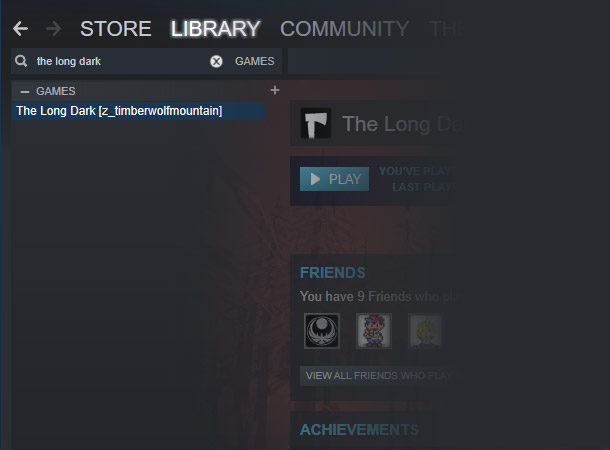
-
10.
To return to the Current version, simply "NONE" in the Beta drop down
Time Capsule only works on STEAM.
It's the only platform that currently offers us the tools we need to provide this playable archive.
*Unsupported
The *Unsupported label indicates that this is an old build and we can no longer support it.
Please do not submit queries to our Support team for anything but the MOST RECENT (Current) update. We have taken steps to protect your Save Files but please ensure you follow the TIME CAPSULE instructions carefully.
NOTE: Time Capsule only works on STEAM. It's the only platform that currently offers us the tools we need to provide this playable archive.
ORIGINAL RELEASE NOTE
1.0 Wintermute Launch, includes the “Predux” versions of Episode One and Episode Two (eventually re-released in the Redux update).