Resolute Outfitter
*Unsupported
v.393
With Resolute Outfitter came the Forlorn Muskeg region, the Clothing UI and Layering system, the Wetness/Freezing/Drying system, and the Frostbite Affliction giving Players more options to survive while still making The Long Dark deadlier than ever.
BRANCH NAME
BRANCH PASSWORD
TO INSTALL
TIME CAPSULE USAGE INSTRUCTIONS
You will need a copy of The Long Dark in Steam to access the beta streams.
-
1.
Launch Steam.
-
2.
Go to your Library.
-
3.
Right click on The Long Dark in your Steam library and select Properties:
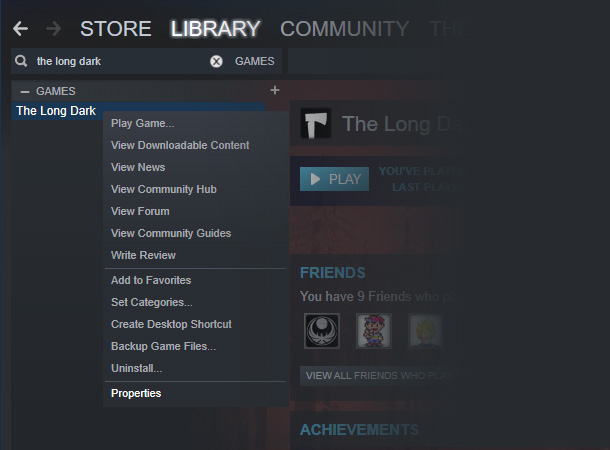
-
4.
This will open a menu. Now select the Betas tab:
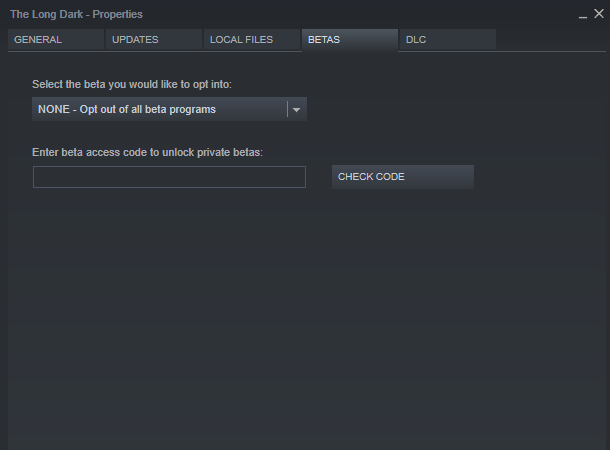
-
5.
Here you will be able to input the Archive Build of your choice.
-
6.
Enter the code and click the Check Code button:
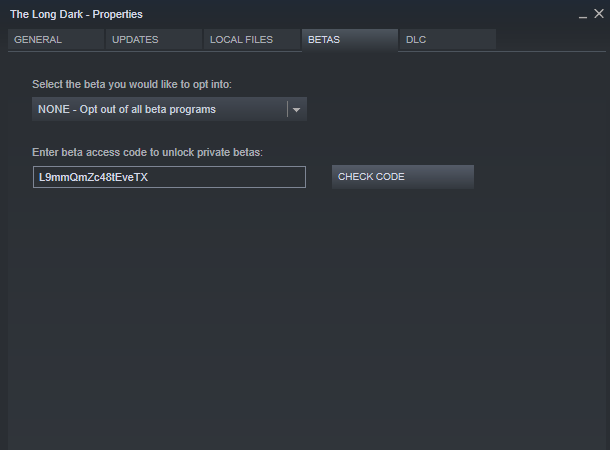
-
7.
Now select the branch from the drop down menu:
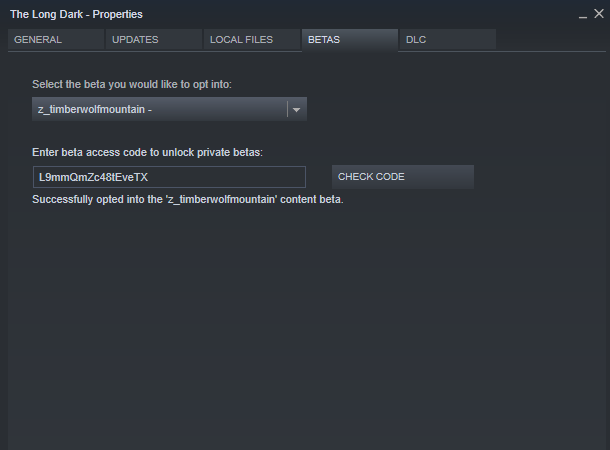
-
8.
This will update your installed version of the game to the branch.
-
9.
Once completed the branch name will appear next to the The Long Dark in your library list:
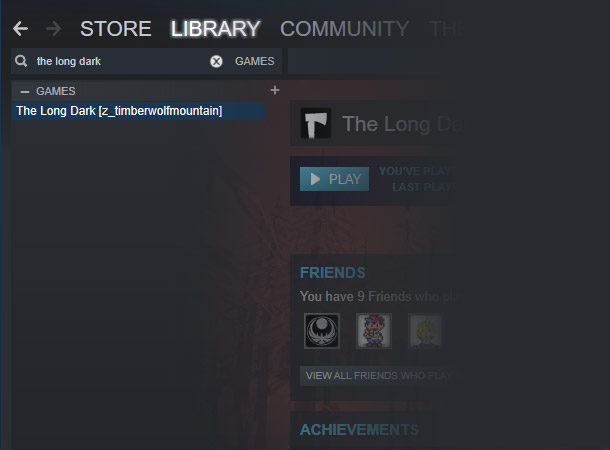
-
10.
To return to the Current version, simply "NONE" in the Beta drop down
Time Capsule only works on STEAM.
It's the only platform that currently offers us the tools we need to provide this playable archive.
*Unsupported
The *Unsupported label indicates that this is an old build and we can no longer support it.
Please do not submit queries to our Support team for anything but the MOST RECENT (Current) update. We have taken steps to protect your Save Files but please ensure you follow the TIME CAPSULE instructions carefully.
NOTE: Time Capsule only works on STEAM. It's the only platform that currently offers us the tools we need to provide this playable archive.
ORIGINAL RELEASE NOTE
The Long Dark — Sandbox Alpha Updated to v.386 — “Resolute Outfitter”
We’ve just updated The Long Dark’s Sandbox mode to v.386, “Resolute Outfitter”. This is the last Sandbox update of 2016, and the biggest of the year.
NEW REGION: FORLORN MUSKEG
We’ve added a new region to the game — Forlorn Muskeg. It’s a vast frozen landscape of dead trees and ice. There’s very little shelter, so this region is definitely not for the faint of heart. Hardy explorers will be rewarded with access to a second Forge.
NEW CLOTHING ART
All the Clothing items have been re-built from scratch to better reflect the game’s art style. You may see some familiar items updated, as well as many new items.
NEW CLOTHING ITEMS
There are over 65 items now, which nearly doubles the amount of Clothing items in the game. We’ve also included a new Craftable Clothing item: Bearskin Coat.
CLOTHING TUNING
Every Clothing item in the game has had a tuning pass, though we expect to change some things based on further playtesting feedback. This tuning pass includes re-balancing the Weights and Warmth values of pre-existing Clothing items, to reflect the fact that you can now find and use a lot more Clothing than before.
CLOTHING LAYERING SYSTEM
You can now layer Clothing items using a slot-based system. Some areas of the body — example, the Torso — have multiple slots, which allows you to layer more than one thing. For example, you can wear two items on your head, whether that means two Toques, or Two Scarves, a Scarf + Toque, etc.
CLOTHING UI & “PAPER DOLL”
There is a whole new Clothing UI, which communicates what your Survivor is currently wearing in the various slots. You can now easily see when a slot is empty, and remedy that. You can also see when a slot has multiple options available, for example when you pick up a new Clothing item.
Cycling through the valid items in a slot will allow you to see a comparison between the currently equipped item in that slot, and the other valid items in your Backpack that would work in that slot.
Paper Doll layering should display the correct items on the outside layers, giving you a quick visual frame of reference as to what your Survivor is wearing.
Damage states are visualized on the Clothing Items and on the Paper Doll items, providing a quick visual frame of reference for whether items need to be repaired or not.
You can access the new Clothing UI from the Radial menu, from the Backpack interface, or using the C hotkey.
WETNESS, FREEZING, & DRYING
In certain weather types, your exterior Clothing layer now accumulates Wetness. As items become Wet, they lose some of their Warmth value, and become heavier. Once an item is 100% Wet, it begins to slowly Freeze. Frozen items lose more of their Warmth value, and become heavier. An item’s Warmth value when Wet depends on the Material type. Ex. Wool retains more Warmth when wet, than Cotton.
Wet and Frozen items can be dried when worn or placed near a Fire, or when worn in interior locations with above freezing temperatures. Each Clothing item has a different rate at which it dries, depending on the Material type.
Dry Clothing protects your body from accelerated Hypothermia risk, and Frostbite.
CLOTHING ITEM STATS
Every Clothing Item now has a series of Stats which are displayed when you select that item in the Clothing interface. Gear selection and maintenance will require a balance between these various factors.
Stats include:
* Warmth: How much Warmth this item affords. The Warmth of all *worn* Clothing items is totalled and used to modify the Air Temperature. The Feels Like temperature (accessible from the Tab key) is the result of [Air Temp] – [Clothing Warmth]. Ex. If the Air Temp is -20C, and you are wearing Clothing that offers a combined total +10C Warmth, the “Feels Like” temperature is -10C. We then use this -10C “Feels Like” to calculate how quickly your Cold Bar depletes. Keep in mind that some types of materials (ex. Wool) still offer Warmth when they are wet; others do not (ex. Cotton).
* Windproofness: How much Windchill protection the Clothing item provides. This value reduces the effect of Windchill in reducing your “Feels Like” temperature.
* Waterproofness: How water repellent this item is, which modifies how quickly it becomes Wet.
* Weight: How much an individual Clothing item weighs. Remember, any Clothing items worn or carried in your inventory all count against your total Inventory Capacity. Wet and Frozen items will weigh more than those same items when they are dry.
* Condition: A % range that reflects the current physical Condition of an item, between 100% (New) and 0% (Ruined). Item Warmth, Warmth When Wet, and Waterproofness scales with Condition, ex. an item’s capacity to provide Warmth is compromised as it becomes more worn out.
* Mobility: Bulkier or more restrictive clothing items may impact how quickly you can move through the world. This is expressed as a % decrease of your Sprint stamina. For example, if you wear a combination of bulky clothing items that reduce your Sprint by 10%, you’ll notice that reflected in the size of available Sprint resource in the HUD meter. Note that this only affects Sprinting and not Climbing.
* Protection: How much this item protects from Physical damage to your Survivor, including Wildlife attacks, Falls, Burns, etc. The higher your total Protection %, the less damage you will take from these events.
Deeper Stats and differentiation through tuning means that you can now create Clothing combinations that support different playing styles or daily goals. For example, if you intend to make a fast supply run to a nearby location, it makes sense to wear light waterproof clothing to optimize your Inventory capacity for supplies you may find. If you’re heading into unknown territory and scouting an area you think might have hostile wildlife, you may opt for heavier items that offer more physical protection, at the expense of some mobility and carrying capacity.
REVISED LOOT TABLES
We’ve revised all the Loot Tables, to better distribute Clothing around the world. We’ve also hand-placed more items and balanced the availability of the rarer Clothing items. You should find the search more rewarding. You should not find too many repeat items per container, although it may occasionally happen. You should generally find Clothing items where you would expect to find them. Keep in mind that Loot availability is modified by your Experience Mode.
FROSTBITE AFFLICTION
Now that players can visualize what their Survivor is wearing in each location, we have the means to properly communicate Frostbite Risk.
Through exposure (i.e. when an area of the body is not protected by Clothing), or due to clothing items becoming Frozen, an area of the body will begin to accumulate Frostbite Risk (expressed as a %). One this risk becomes 100%, your Survivor will receive a Frostbite Affliction in that area. Frostbite does permanent, irreparable 10% damage to your Survivor’s Condition (note: this tuning may change over time). You can track Frostbite afflictions in the First Aid screen (accessible from the Radial menu). It is possible to accumulate multiple Frostbite Afflictions — one per major area of the body. Once you have a Frostbite affliction, your maximum Condition will never recover beyond that point.
The speed at which your Frostbite Risk increases depends on the Air Temp, and the area on your body. For example, Frostbite Risk increases more quickly in the extremities — hands and feet — than on the Torso.
Keep in mind that in addition to Frostbite, you still have to monitor Hypothermia risk, which works as it did previously.
We intend to build on this system in the future, by adding modifiers to Skills requiring dexterity (ex. Crafting, or Archery, etc.) when you have Frostbite damage to the Hands, for example.
IMPACT TO PRE-EXISTING CLOTHING
One outcome of this update is that some Clothing items that exist in your current Inventory may change, post-update. This includes, to varying degrees, item names, descriptions, but also statistics. We apologize in advance if this results in you losing the benefit of a favourite Clothing item. We hope that on the whole, you’ll appreciate all the new benefits offered by the enhanced system.
GAMEPLAY CHANGES: STAMINA
We’ve modified the Stamina tuning to reflect changes in the clothing system, notably the inclusion of Mobility. You’ll find that you can now sprint for shorter bursts but the Stamina recovery is much quicker. Also, the Fatigue cost of Sprinting has been reduced, so over the course of a day you’ll be able to Sprint more before you get Exhausted. This is modified by the Mobility penalties of wearing bulky clothing items, which reduce your Stamina — as indicated by the right side of the Stamina bar being blocked out with a section of red. This indicates how much Stamina you are “losing” due to Clothing choices.
##
THE LONG DARK SANDBOX v.386 CHANGELIST
* [NEW!] Addition of new region: Forlorn Muskeg
* [NEW!] Addition of new enhanced Clothing system and assets; refer to the detailed design notes on this new system as it changes core gameplay significantly!
* [NEW!] Affliction: Frostbite
* [Crash] Fixed intro video crash on Windows XP
* [Crash] Fix for rare crash when placing footprints
* [Gameplay] Retuned Sprint Stamina recovery and Fatigue cost
* [Gameplay] Retuned cool downs on Heated drinks; they will now stay warm much longer
* [Gameplay] Retuned Hypothermia recovery times
* [Gameplay] Retuned Hypothermia Risk times; it now takes longer to develop Hypothermia
* [Gameplay] Hypothermia recovery times now modified by Experience Mode
* [Gameplay] Added ability to relight a burned out Campfire
* [Gameplay] Made Scrub Brush harvestable for fuel
* [UI] Added new Clothing “Paper Doll” interface
* [UI] Decoy moved to the Camp Craft submenu on the radial
* [UI] Fix for buttons overlapping when progress bar is active on inventory UI
* [UI] Accelerant now stacks (no longer degrades)
* [Bug] Fixed bug that caused Fluffy to fall through the floor of the Dam
* [Bug] Fixed bug that prevented Challenge retries from working properly
* [Bug] Fixed bug that caused audio to be muffled after started a game after a drowning death
* [Bug] Fixed bug that caused wind audio to cut out in interiors
* [Bug] Fixed issue where it was possible to equip partially crafted clothing items
* [Bug] Fixed bug with showing “Repair” instead of “Read” for books when using gamepad
* [Bug] Fix issues with Distress Pistol not animating and playing audio
* [Bug] Fixed snow shelter rendering glitches
###END OF CHANGELIST###